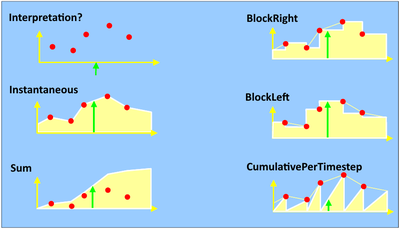EXT-File: Difference between revisions
Jump to navigation
Jump to search
No edit summary |
m (category rename) |
||
| (31 intermediate revisions by 6 users not shown) | |||
| Line 1: | Line 1: | ||
< | {{Eingabedateien}} | ||
__NOTOC__ | |||
<big>Time series</big> | |||
''also refer to [[Zeitreihenverwaltung|Theory: time series management]]'' | |||
==File== | |||
<bluem> | |||
*Zeitreihen (*.EXT) | |||
*================== | *================== | ||
* | * | ||
*|-----|------|----------------------------| | *|-----|------|-----|----------------------------------------------------------------------------------| | ||
*|Datei| Einh | | *|Datei| Einh |Intrp| Pfad zur Zeitreihendatei |Bezeichnung | ||
*| Nr. | | | *| Nr. | | | | | ||
*|-<->-|-<--> | *|-<->-|-<-->-|-<->-|-<--------1---------2---------3---------4---------5---------6---------7--------->-| | ||
| A | | | A | B | C | D | E | ||
*|-----|------|----------------------------|</pre> | *|-----|------|-----|----------------------------------------------------------------------------------| | ||
</bluem> | |||
<div class="comment"> | |||
Kann es sein, dass Verdunstungszeitreihen nur mit Tagessummenwerten angegeben werden dürfen? Denn in der EZG_WEL wird dem Wert aus der Zeitreihe ein Tagesgang überprägt. MB</div> | |||
;Hint:The *.EXT-File exported by [[TALSIM]] has a different format, than the format required by BlueM! Refer to [[TALSIM Export]] on how to convert it. | |||
==Explanations== | |||
*'''A''': unique file number | |||
*'''B''': Unit ''(see below)'' | |||
*'''C''': Interpretation ''(see below)'' | |||
*'''D''': absolute or relative path to the time series file.<br/>BIN- as well as [[ZRE-Format|ZRE-Files]] are accepted.ZRE-Files are converted to BIN-Files automatically before the simulation begins. '''Attention''': During the conversion into the BIN-Format the units are changed (refer to ZRE_SYS in MODZRE). However an automatic reverse conversion is done in the code,if necessary. | |||
<pre> | |||
m3/s, M3/S -> m3/s [Factor = 1.] | |||
l/s, L/S -> m3/s 1 [Factor = 1.] | |||
mm, MM -> m3/(s ha) [Factor = 10. / REAL(izschr)] | |||
muem, MUEM -> ?? [Factor = 1. / (REAL(izschr) * 100.)] | |||
mm/h, MM/H -> m3/(s ha) [Factor = 10. / 3600.] | |||
mm/d, MM/D -> m3/(s ha) [Factor = 10. / 86400.] | |||
m/s, M/S -> ?? [Factor = 10000.] | |||
°C -> °C [Factor = 1.] | |||
</pre> | |||
*'''E''': Description | |||
===Unit=== | |||
The following units are recognized by BlueM: | |||
*m3/s | |||
*l/s | |||
*mm | |||
*muem ''(adjustment factor ''<code>zranp = 1. / (REAL(izschr) * 100.)</code>'', possibly means Thsd.m³, refer to MODZRE, as of line 6172 (Rev 71)'') | |||
*mm/h | |||
*mm/d | |||
*m/s | |||
*°C | |||
===Interpretation=== | |||
[[Bild:TimeseriesInterpretation.png|thumb|400px|Interpretation of time series]] | |||
The following interpretations are possible: | |||
*1: Instantaneous (e.g. discharge) | |||
*2: Block right, measured value left ('''standard value''') | |||
*3: Block left, measured value right | |||
*4: Cumulative | |||
*5: Cumulative per time step (e.g. precipitation) | |||
<div class="achtung" style="float:left;"> | |||
'''Attention:'''<br/> | |||
Block right and Block left only work correctly for an intensity (e.g. [mm/h])!<br/> | |||
Cumulative per time step only works correctly for heights (e.g. [mm])! | |||
</div> | |||
[[Category: | [[Category:BlueM.Sim input files]] | ||
Latest revision as of 04:11, 31 July 2021
![]() BlueM.Sim | Downloads | Application | Theory | Development
BlueM.Sim | Downloads | Application | Theory | Development
Input files · ALL SYS · FKT KTR · EXT JGG WGG TGG · TAL HYA TRS EIN URB VER RUE BEK EZG FKA · BOA BOD LNZ EFL · DIF
Time series
also refer to Theory: time series management
File
*Zeitreihen (*.EXT) *================== * *|-----|------|-----|----------------------------------------------------------------------------------| *|Datei| Einh |Intrp| Pfad zur Zeitreihendatei |Bezeichnung *| Nr. | | | | *|-<->-|-<-->-|-<->-|-<--------1---------2---------3---------4---------5---------6---------7--------->-| | A | B | C | D | E *|-----|------|-----|----------------------------------------------------------------------------------|
Kann es sein, dass Verdunstungszeitreihen nur mit Tagessummenwerten angegeben werden dürfen? Denn in der EZG_WEL wird dem Wert aus der Zeitreihe ein Tagesgang überprägt. MB
- Hint
- The *.EXT-File exported by TALSIM has a different format, than the format required by BlueM! Refer to TALSIM Export on how to convert it.
Explanations
- A: unique file number
- B: Unit (see below)
- C: Interpretation (see below)
- D: absolute or relative path to the time series file.
BIN- as well as ZRE-Files are accepted.ZRE-Files are converted to BIN-Files automatically before the simulation begins. Attention: During the conversion into the BIN-Format the units are changed (refer to ZRE_SYS in MODZRE). However an automatic reverse conversion is done in the code,if necessary.
m3/s, M3/S -> m3/s [Factor = 1.] l/s, L/S -> m3/s 1 [Factor = 1.] mm, MM -> m3/(s ha) [Factor = 10. / REAL(izschr)] muem, MUEM -> ?? [Factor = 1. / (REAL(izschr) * 100.)] mm/h, MM/H -> m3/(s ha) [Factor = 10. / 3600.] mm/d, MM/D -> m3/(s ha) [Factor = 10. / 86400.] m/s, M/S -> ?? [Factor = 10000.] °C -> °C [Factor = 1.]
- E: Description
Unit
The following units are recognized by BlueM:
- m3/s
- l/s
- mm
- muem (adjustment factor
zranp = 1. / (REAL(izschr) * 100.), possibly means Thsd.m³, refer to MODZRE, as of line 6172 (Rev 71)) - mm/h
- mm/d
- m/s
- °C
Interpretation
The following interpretations are possible:
- 1: Instantaneous (e.g. discharge)
- 2: Block right, measured value left (standard value)
- 3: Block left, measured value right
- 4: Cumulative
- 5: Cumulative per time step (e.g. precipitation)
Attention:
Block right and Block left only work correctly for an intensity (e.g. [mm/h])!
Cumulative per time step only works correctly for heights (e.g. [mm])!