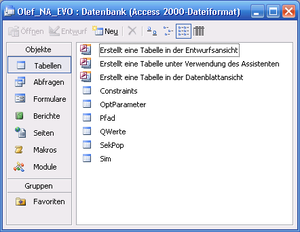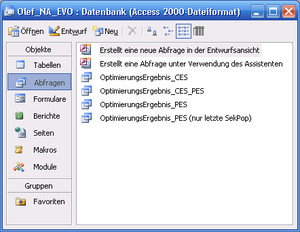BlueM.Opt output files
 BlueM.Opt | Download | Usage | Development
BlueM.Opt | Download | Usage | Development
Result database
The result database is a Microsoft Access database containing the fitness values ("QWerte"), the constraint values ("Constraints") and the optimization parameterts ("OptParameter") of each simulation carried out during the optimization process.
The result database is stored in the directory containing the dataset with following filename:
<datasetname>.BlueM.Opt.<timestamp>.mdb
where
<datasetname>is the name of the dataset<timestamp>is the timestamp when the optimization was started in format YYYYMMddHHmm
Loading
You can load an existing result database for the purposes of visualizing and analyzing the results.
- Set App, Dataset and Method. These have to correspond to the settings used to produce the result database.
- Click on Result - load result DB
It is currently not possible to continue an optimization run using a loaded result database as the starting point.
Structure
The result database contains several tables:
- Sim: The simulations that were performed (IDs only)
- QWerte: Objective function values
- OptParameter: Optimization parameter values
- Constraints: Constraint values
- SekPop: The pareto-front at each generation.
All tables can be linked using the common column Sim_ID.
Some queries are already predefined:
e.g. OptimierungsErgebnis_PES (nur letzte SekPop) gives you the parameter values, objective function values, and constraint values for all members of the last computed pareto front (i.e. the final result).
- Note
- The result database does not contain the model parameter values as defined in the MOD-file!