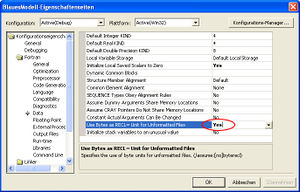BlueM.Sim compilation: Difference between revisions
Jump to navigation
Jump to search
(→Compiler settings: translation) |
No edit summary |
||
| Line 3: | Line 3: | ||
==Compilation== | ==Compilation== | ||
BlueM.Sim is written in FORTRAN. Additional components such as [[BlueM.DLLAdapter]] and [[Wave]] are written in C# and VB.NET. | BlueM.Sim is written in FORTRAN. Additional components such as [[BlueM.DLLAdapter]] and [[BlueM.Wave]] are written in C# and VB.NET, while [[BlueM.LaPipe]] is written in C++. | ||
Recommended software setup for compiling BlueM.Sim: | Recommended software setup for compiling BlueM.Sim: | ||
| Line 11: | Line 11: | ||
** [https://software.intel.com/content/www/us/en/develop/tools/oneapi/base-toolkit/download.html Intel oneAPI Base Toolkit], select at a minimum "Intel Distribution for GDB". This provides the Fortran debugger support for Visual Studio. | ** [https://software.intel.com/content/www/us/en/develop/tools/oneapi/base-toolkit/download.html Intel oneAPI Base Toolkit], select at a minimum "Intel Distribution for GDB". This provides the Fortran debugger support for Visual Studio. | ||
** [https://software.intel.com/content/www/us/en/develop/tools/oneapi/hpc-toolkit/download.html Intel oneAPI HPC Toolkit], select at a minimum "Intel Fortran Compiler". | ** [https://software.intel.com/content/www/us/en/develop/tools/oneapi/hpc-toolkit/download.html Intel oneAPI HPC Toolkit], select at a minimum "Intel Fortran Compiler". | ||
==Compiler settings== | ==Compiler settings== | ||
| Line 24: | Line 21: | ||
The following build configurations for BlueM.Sim are defined in the project file: | The following build configurations for BlueM.Sim are defined in the project file: | ||
* '''Debug''': Debug version, no optimizations | * '''Debug''': Debug version, no optimizations | ||
* '''Release''': | * '''Release''': Release version with optimizations | ||
[[Kategorie:BlueM.Sim Development]] | [[Kategorie:BlueM.Sim Development]] | ||
Revision as of 02:22, 23 December 2021
![]() BlueM.Sim | Download | Application | Theory | Development
BlueM.Sim | Download | Application | Theory | Development
Compilation
BlueM.Sim is written in FORTRAN. Additional components such as BlueM.DLLAdapter and BlueM.Wave are written in C# and VB.NET, while BlueM.LaPipe is written in C++.
Recommended software setup for compiling BlueM.Sim:
- Microsoft Visual Studio 2019 (Community Edition is sufficient)
- Select at least the "Desktop Development with C++" component
- Intel Fortran Compiler:
- Intel oneAPI Base Toolkit, select at a minimum "Intel Distribution for GDB". This provides the Fortran debugger support for Visual Studio.
- Intel oneAPI HPC Toolkit, select at a minimum "Intel Fortran Compiler".
Compiler settings
Required compiler settings (Flags):
/assume:byterecl
- This causes Intel Fortran to interpret the record length of unformatted files (e.g. time series in BIN-Format) in bytes instead of in 4 byte units (longwords). This flag is set by setting Use Bytes as RECL unit for unformatted files: to Yes (see image).
Build configurations
The following build configurations for BlueM.Sim are defined in the project file:
- Debug: Debug version, no optimizations
- Release: Release version with optimizations