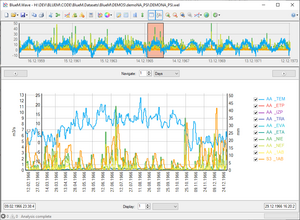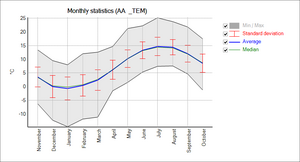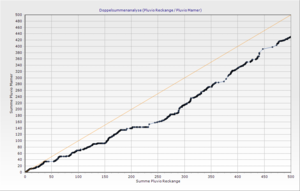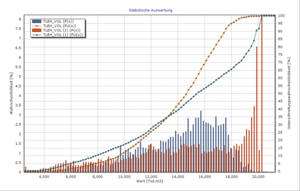BlueM.Wave: Difference between revisions
Jump to navigation
Jump to search
(→Features: Link to OUT-Format) |
(better formatting) |
||
| Line 9: | Line 9: | ||
==Features== | ==Features== | ||
===Supported formats=== | |||
* [[WEL-Format | WEL]] ([[WEL-Format (BlueM)|BlueM]], [[WEL-Format (GISMO)|GISMO]], [[WEL-Format (TALSIM)|TALSIM]], [[WEL-Format (Hystem-Extran)|Hystem-Extran]]) | |||
* [[ZRE-Format | ZRE]] | |||
* [[ASC-Format | ASC]] | |||
* [[SMB-Format | SMB]] | |||
* [[REG-Format | REG]] ([[SMUSI REG-Format|SMUSI]] and [[Hystem-Extran REG-Format|Hystem-Extran]]) | |||
* [[OUT-Format | OUT]] ([[SWMM]] binary output files) | |||
* [[TXT-Format | TXT]] ([[SWMM]] routing interface files) | |||
* [[UVF-Format | UVF]] (Universelles Variables Format) | |||
* [[DAT-Format | Q_Strg.dat and Pegel.dat]] ([[HYDRO_AS-2D]] result files) | |||
* [[BIN-Format | BIN]] (SYDRO binary format) | |||
* [[ZRXP-Format | ZRXP]] (ZXRP format) | |||
* and generic text files (e.g. [[CSV-Format | CSV]]) | |||
Use a '''[[Wave project file]]''' (<code>*.wvp</code>) to quickly import multiple series from multiple files at once. | |||
* | |||
* ''' | '''Drag&Drop''' files onto Wave to import them quickly. | ||
* ''' | |||
It is also possible to manually input time series, or use copy & paste from Excel. | |||
===Visualization & Navigation=== | |||
Display time series in a highly customizable diagram (provided by [http://www.steema.com/products/teechart/overview.html TeeChart]) | |||
* '''Overview''': An overview chart shows you the full extent of the time series and the period currently displayed in the main diagram. | |||
* '''Axes''': When importing time series, series are automatically assigned to different axes depending on their unit. | |||
* '''Zoom & pan''': Use the mouse to zoom or pan. | |||
* ''' | * '''Navigation bar''': Use the navigation bar to set a custom display period and to navigate by a fixed time period. | ||
* Qucikly switch time series on and off using the '''check boxes''' in the legend. | |||
===Save & Export=== | |||
'''Save diagrams''' to the native TeeChart format (TEN-File) to preserve all data and formatting. | |||
'''Export diagrams''' as image files (PNG, JPG, BMP) | |||
'''Export time series''' to the following formats: | |||
* CSV | |||
* [[ZRE-Format | ZRE]] | |||
* [[SMUSI REG-Format | SMUSI REG]] | |||
* [[SWMM]] DAT | |||
* XLS (made available by TeeChart) | |||
===Edit & Analyze=== | |||
Editing functions: | |||
* '''Cut''' time series to a specified time perios or to another series' extent | |||
* '''Remove error values''' from a time series | |||
'''Analysis functions:''' | |||
* [[Wave:MonthlyStatistics|Monthly statistics]] | |||
* [[Wave:Doppelsummenanalyse|Double mass curve]] | |||
* [[Wave:GoodnessOfFit|Goodness of fit]] (volume error, sum of squares error, Nash-Sutcliffe efficiency, etc.) | |||
* [[Wave:Histogram|Histogram]] | |||
* [[Wave:Gegenueberstellung|Comparison]]: Plot two time series against each other and compute a linear regression line | |||
* [[Wave:AnnualStatistics|Annual statistics]]: Compute various statistical parameters (min, max, average) of a time series | |||
==API== | |||
The '''API''' is used by [[BlueM.Opt]] and [[BlueM.Win]]. | |||
See the [[Wave:API|documentation]]. | |||
==Notes== | ==Notes== | ||
Revision as of 06:44, 3 December 2017
 Wave | Download | Development
Wave | Download | Development
Description
Wave is a tool for displaying, analyzing and importing and exporting time series.
Features
Supported formats
- WEL (BlueM, GISMO, TALSIM, Hystem-Extran)
- ZRE
- ASC
- SMB
- REG (SMUSI and Hystem-Extran)
- OUT (SWMM binary output files)
- TXT (SWMM routing interface files)
- UVF (Universelles Variables Format)
- Q_Strg.dat and Pegel.dat (HYDRO_AS-2D result files)
- BIN (SYDRO binary format)
- ZRXP (ZXRP format)
- and generic text files (e.g. CSV)
Use a Wave project file (*.wvp) to quickly import multiple series from multiple files at once.
Drag&Drop files onto Wave to import them quickly.
It is also possible to manually input time series, or use copy & paste from Excel.
Display time series in a highly customizable diagram (provided by TeeChart)
- Overview: An overview chart shows you the full extent of the time series and the period currently displayed in the main diagram.
- Axes: When importing time series, series are automatically assigned to different axes depending on their unit.
- Zoom & pan: Use the mouse to zoom or pan.
- Navigation bar: Use the navigation bar to set a custom display period and to navigate by a fixed time period.
- Qucikly switch time series on and off using the check boxes in the legend.
Save & Export
Save diagrams to the native TeeChart format (TEN-File) to preserve all data and formatting.
Export diagrams as image files (PNG, JPG, BMP)
Export time series to the following formats:
Edit & Analyze
Editing functions:
- Cut time series to a specified time perios or to another series' extent
- Remove error values from a time series
Analysis functions:
- Monthly statistics
- Double mass curve
- Goodness of fit (volume error, sum of squares error, Nash-Sutcliffe efficiency, etc.)
- Histogram
- Comparison: Plot two time series against each other and compute a linear regression line
- Annual statistics: Compute various statistical parameters (min, max, average) of a time series
API
The API is used by BlueM.Opt and BlueM.Win.
See the documentation.
Notes
Importing time series
- "NaN", "Infinity" and "-Infinity" in import files are recognized and accepted.
Unreadable values are converted to NaN.
Values of NaN or +-Infinity are removed before display in the chart and when performing analysis functions.
Downloads
Please refer to the Download page.