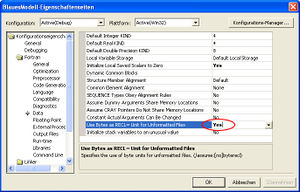BlueM.Sim compilation
(Redirected from BlueM.Sim Kompilierung)
Jump to navigation
Jump to search
![]() BlueM.Sim | Download | Application | Theory | Development
BlueM.Sim | Download | Application | Theory | Development
Compilation
BlueM.Sim is written in FORTRAN. Additional components such as BlueM.DLLAdapter and BlueM.Wave are written in C# and VB.NET, while BlueM.LaPipe is written in C++.
Recommended software setup for compiling BlueM.Sim:
- Microsoft Visual Studio 2019 or 2022 (Community Edition is sufficient)
- Select at least the "Desktop Development with C++" component
- Intel Fortran Compiler:
- Intel oneAPI Base Toolkit, select at a minimum "Intel Distribution for GDB". This provides the Fortran debugger support for Visual Studio.
- Intel oneAPI HPC Toolkit, select at a minimum "Intel Fortran Compiler".
- Or, use the new Intel Fortran Compiler Extension for Visual Studio: https://marketplace.visualstudio.com/items?itemName=intel-corporation.fortranonline
Further reading:
- Installing Microsoft Visual Studio* for Use with Intel® Compilers
- How to Select oneAPI Intel® Fortran Compiler and Compiler Version in Microsoft* Visual Studio
Compiler settings
Required compiler settings (Flags):
/assume:byterecl
- This causes Intel Fortran to interpret the record length of unformatted files (e.g. time series in BIN-Format) in bytes instead of in 4 byte units (longwords). This flag is set by setting Use Bytes as RECL unit for unformatted files: to Yes (see image).
The compiler settings are stored in the project file BlueM.Sim.vfproj and normally do not have to be adjusted.
Build configurations
The following build configurations for BlueM.Sim are defined in the project file:
- Debug: Debug version, no optimizations
- Release: Release version with optimizations