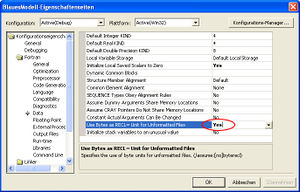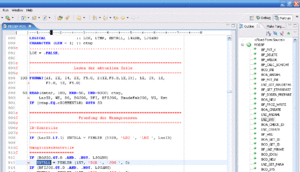BlueM.Sim compilation
Allgemeine Einstellungen
Compiler-Einstellungen (Flags), die zur erfolgreichen Kompilierung erforderlich sind.
/assume:byterecl
- Damit Intel Fortran bei unformatierten Dateien (wie den Zeitreihen im BIN-Format) die Record-Länge als bytes und nicht als 4-byte Einheiten (longwords) interpretiert, muss folgender Flag gesetzt werden: "Use Bytes as RECL unit for unformatted files: Yes" (siehe Bild)
Intel Fortran 9.1
Aus den Release notes:
Constants Are Now Read-Only
Constants, including literals and named constants (PARAMETER), are now allocated in a memory section that is protected against write access. This means that if a constant is passed as an actual argument to a procedure and the procedure tries to modify the argument, an access violation will result. For example: <fortran> call sub (3) ... subroutine sub (i) i = i + 1 ! Will cause an access violation </fortran> The Fortran language prohibits changing the definition status of an argument associated with a constant or expression. If your application needs to do so, you can specify the/assume:noprotect_constantsoption. (In the visual development environment, select project property Fortran..Data..Constant Actual Arguments Can Be Changed..Yes.) This will instruct the compiler to create and pass a temporary copy of the constant actual argument. The called procedure can change this copy which will be discarded when the procedure exits.
Das Setzen des oben genannten Flags betrifft allerdings nur benannte Konstanten, Literale (wie die '3' im Beispiel oben) können auch durch das Setzen des Flags nicht verändert werden. Um korrektes Fortran zu gewährleisten, sollte der Flag sowieso nicht gesetzt werden.
Eclipse
Die Eclipse Entwicklungsumgebung ist nützlich, um die Dokumentstruktur (sprich: Liste von Funktionen) von Fortran Quelldateien anzusehen. Ausserdem bietet Eclipse noch weitergehende Syntaxfehlererkennung und Anbindung an Subversion. Kompilierung in Eclipse erfordert ein Makefile. Es ist auch möglich, den Intel Fortran Compiler/Debugger einzubinden.
Installation:
- Eclipse SDK 3.2.1: http://www.eclipse.org/downloads/
- Eclipse C/C++ Development Toolkit (CDT): http://www.eclipse.org/cdt/ (In Eclipse über Menü Help - Software Updates installieren)
- Photran Feature 3.1 Beta: http://www.eclipse.org/photran/ (Inhalt der ZIP-Datei einfach in entsprechende Ordner im Eclipse Installationsverzeichnis kopieren)
- Cygwin mit gdb (GNU Debugger): http://www.cygwin.com/ (gdb bei der Installation unter Devel auswählen)
- make für Windows: http://www.steve.org.uk/Software/make/ (make muss auf den PATH)
- g95 compiler: http://www.g95.org/ (g95 muss auf den PATH)
Eclipse Einstellungen:
- Project Properties: Binary Parser: PE Windows Parser (für Syntaxfehlererkennung)
- Debug As...: C/C++ Local Application: Debugger: Cygwin gdb Debugger und Pfad zu gdb.exe angeben