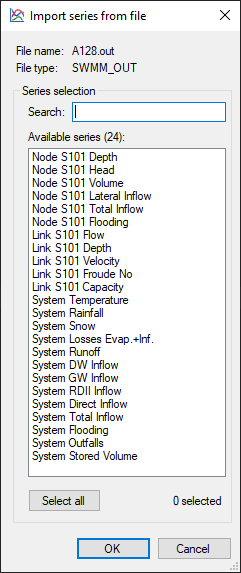SWMM file formats: Difference between revisions
(added SWMM5 LID report file (since Wave v1.11.0)) |
(Update SWMM time series file format description for v2.5.0) |
||
| Line 2: | Line 2: | ||
The following [[SWMM]] file formats are supported by BlueM.Wave: | The following [[SWMM]] file formats are supported by BlueM.Wave: | ||
* SWMM5 binary output format | * SWMM5 binary output format (import) | ||
* SWMM5 routing interface file | * SWMM5 routing interface file (import/export) | ||
* SWMM5 LID report file | * SWMM5 LID report file (import) | ||
* SWMM5 | * SWMM5 time series file (import/export) | ||
| Line 93: | Line 93: | ||
</pre> | </pre> | ||
==SWMM5 | ==SWMM5 time series format== | ||
This file format | <blockquote> | ||
Time series files are external text files that contain data for SWMM's time series objects. Examples of time series data include rainfall, evaporation, inflows to nodes of the drainage system, and water stage at outfall boundary nodes. The file must be created and edited outside of SWMM, using a text editor or spreadsheet program. A time series file can be linked to a specific time series object using SWMM's Time Series Editor. | |||
</blockquote> | |||
: — ''Source: {{:Literature:SWMM_UserManual_5.2|SWMM User's Manual Version 5.2}}'' | |||
This file format is expected to have the file extension <code>*.DAT</code> by Wave. | |||
Wave supports the "date / time / value format", dates are expected to be in month/day/year format. | |||
Example: | |||
<pre> | |||
;Node S101 Total Inflow [LPS] | |||
06/10/2001 12:01 12.960000038147 | |||
06/10/2001 12:02 12.960000038147 | |||
06/10/2001 12:03 12.960000038147 | |||
06/10/2001 12:04 12.960000038147 | |||
06/10/2001 12:05 12.960000038147 | |||
06/10/2001 12:06 12.960000038147 | |||
06/10/2001 12:07 12.960000038147 | |||
</pre> | |||
===Notes=== | |||
Currently not supported by Wave: | |||
* Omission of repeating dates for timestamps of the same day | |||
* The alternative "time / value format", where time can either be decimal hours or military time since the start of a simulation | |||
==References== | |||
<references/> | |||
[[Category:BlueM.Wave]] | [[Category:BlueM.Wave]] | ||
[[Category:SWMM]] | [[Category:SWMM]] | ||
[[Category:Timeseries formats]] | [[Category:Timeseries formats]] | ||
Revision as of 02:48, 30 September 2023
The following SWMM file formats are supported by BlueM.Wave:
- SWMM5 binary output format (import)
- SWMM5 routing interface file (import/export)
- SWMM5 LID report file (import)
- SWMM5 time series file (import/export)
SWMM5 binary output format
SWMM 5 binary output files have the file extension *.OUT. The file format is binary and described in the "SWMM Interface Guide" available here (archive link).
When a SWMM5 binary output file is opened with Wave, an import dialog is displayed, allowing the user to select the desired series for importing (see screenshot).
SWMM5 routing interface file
SWMM5 routing interface files have the file extension *.TXT.
BlueM.Wave detects a SWMM5 routing interface file by checking for the string SWMM5 at the beginning of the file.
The format is described in the SWMM format description ![]() .
.
Example (flow only):
SWMM5 Interface File RTC-Demonstrator , Regenbelastung Wupperverband , 60 - reporting time step in sec 1 - number of constituents as listed below: FLOW LPS 5 - number of nodes as listed below: S101 S201 S401 S203 S602 Node Year Mon Day Hr Min Sec FLOW S101 2001 6 10 0 0 0 0.000 S201 2001 6 10 0 0 0 0.000 S401 2001 6 10 0 0 0 0.000 S203 2001 6 10 0 0 0 0.000 S602 2001 6 10 0 0 0 0.000 S101 2001 6 10 0 1 0 1.960 S201 2001 6 10 0 1 0 0.420 S401 2001 6 10 0 1 0 1.400 S203 2001 6 10 0 1 0 0.560 S602 2001 6 10 0 1 0 4.900
Example (flow and concentrations):
SWMM5 Interface File RTC-Demo 60 - reporting time step in sec 2 - number of constituents as listed below: FLOW LPS CSB MG/L 2 - number of nodes as listed below: S201 S101 Node Year Mon Day Hr Min Sec FLOW CSB S201 2008 4 1 12 0 0 0.000 50.0000 S101 2008 4 1 12 0 0 0.000 100.0000 S201 2008 4 1 12 1 0 15.625 50.0000 S101 2008 4 1 12 1 0 15.625 100.0000 S201 2008 4 1 12 2 0 15.625 50.0000 S101 2008 4 1 12 2 0 15.625 100.0000
SWMM5 LID report file
SWMM5 LID report files use the file extension *.TXT. They are recognized by BlueM.Wave by the text SWMM5 LID Report File in the first line.
Example:
SWMM5 LID Report File
Project:
LID Unit: BC1 in Subcatchment S_BC
Elapsed Total Total Surface Pavement Soil Storage Surface Drain Surface Pavement Soil Storage
Time Inflow Evap Infil Perc Perc Exfil Runoff OutFlow Level Level Moisture Level
Date Time Hours mm/hr mm/hr mm/hr mm/hr mm/hr mm/hr mm/hr mm/hr mm mm Content mm
----------- -------- --------- --------- --------- --------- --------- --------- --------- --------- --------- --------- --------- --------- ---------
03/01/2018 00:00:00 1344.000 0.000 0.0225 0.000 0.000 0.000 0.000 0.000 0.000 0.000 0.000 0.192 511.344
03/01/2018 00:05:00 1344.083 0.000 0.0404 0.000 0.000 0.000 0.000 0.000 0.000 0.000 0.000 0.192 511.344
03/01/2018 00:10:00 1344.167 0.000 0.0404 0.000 0.000 0.000 0.000 0.000 0.000 0.000 0.000 0.192 511.344
03/01/2018 00:15:00 1344.250 0.000 0.0404 0.000 0.000 0.000 0.000 0.000 0.000 0.000 0.000 0.192 511.344
03/01/2018 00:20:00 1344.333 0.000 0.0404 0.000 0.000 0.000 0.000 0.000 0.000 0.000 0.000 0.192 511.344
03/01/2018 00:25:00 1344.417 0.000 0.0404 0.000 0.000 0.000 0.000 0.000 0.000 0.000 0.000 0.192 511.344
03/01/2018 00:30:00 1344.500 0.000 0.0404 0.000 0.000 0.000 0.000 0.000 0.000 0.000 0.000 0.192 511.344
03/01/2018 00:35:00 1344.583 0.000 0.0404 0.000 0.000 0.000 0.000 0.000 0.000 0.000 0.000 0.192 511.344
SWMM5 time series format
Time series files are external text files that contain data for SWMM's time series objects. Examples of time series data include rainfall, evaporation, inflows to nodes of the drainage system, and water stage at outfall boundary nodes. The file must be created and edited outside of SWMM, using a text editor or spreadsheet program. A time series file can be linked to a specific time series object using SWMM's Time Series Editor.
- — Source: SWMM User's Manual Version 5.2[1]
This file format is expected to have the file extension *.DAT by Wave.
Wave supports the "date / time / value format", dates are expected to be in month/day/year format.
Example:
;Node S101 Total Inflow [LPS] 06/10/2001 12:01 12.960000038147 06/10/2001 12:02 12.960000038147 06/10/2001 12:03 12.960000038147 06/10/2001 12:04 12.960000038147 06/10/2001 12:05 12.960000038147 06/10/2001 12:06 12.960000038147 06/10/2001 12:07 12.960000038147
Notes
Currently not supported by Wave:
- Omission of repeating dates for timestamps of the same day
- The alternative "time / value format", where time can either be decimal hours or military time since the start of a simulation
References
- ↑ EPA (2022): Storm Water Management Model User's Manual Version 5.2. EPA/600/R-22/030