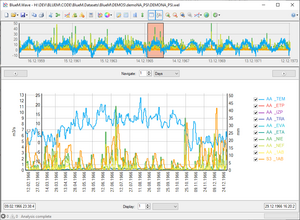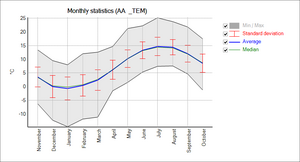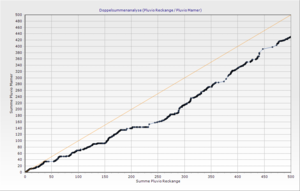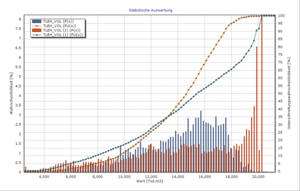BlueM.Wave: Difference between revisions
Jump to navigation
Jump to search
(WEL-Format (Hystem-Extran) hinzugefügt) |
(TXT-Format (SWMM Routing Interface File) hinzugefügt) |
||
| Line 16: | Line 16: | ||
** [[REG-Format | REG]] ([[SMUSI REG-Format|SMUSI]] and [[Hystem-Extran REG-Format|Hystem-Extran]]) | ** [[REG-Format | REG]] ([[SMUSI REG-Format|SMUSI]] and [[Hystem-Extran REG-Format|Hystem-Extran]]) | ||
** OUT ([[SWMM]] binary result files) | ** OUT ([[SWMM]] binary result files) | ||
** [[TXT-Format | TXT]] ([[SWMM]] Routing interface files) | |||
** and generic text files (e.g. [[CSV-Format | CSV]]) | ** and generic text files (e.g. [[CSV-Format | CSV]]) | ||
* '''Input time series:''' manual input, or copy & paste from Excel | * '''Input time series:''' manual input, or copy & paste from Excel | ||
Revision as of 00:55, 27 October 2009
 Wave | Download | Development
Wave | Download | Development
Description
Wave is a tool for importing, exporting, analyzing and displaying time series.
Features
- Import time series:
- Input time series: manual input, or copy & paste from Excel
- Display time series in a TeeChart diagram with any number of axes, etc.
- When importing time series, series are automatically assigned to different axes depending on their unit.
- Save diagrams (TEN-File)
- Drag&Drop files onto the form and "Open with ...", or double-click on file (if file extension is associated with Wave.exe)
- Time series overview for navigating through long time series
- API, used by BlueM.Opt and BlueM.Win.
- Export time series:
- Crop time series
- Time series analysis:
- Monthly statistics
- Double mass curve
- Goodness of Fit (volume error, sum of squares error, Nash-Sutcliffe efficiency, etc.)
- Statistics
- Plot two time series against each other
Notes
Importing time series
- WEL and ZRE files have to adhere to the file format: see WEL, ZRE.
- Number format:
- Decimal point should be represented by a dot (
.) (Bug 351) - "NaN", "Infinity" and "-Infinity" in import files are recognized and accepted.
Unreadable values are converted to NaN.
Values of NaN or Infinity are removed before displaying or performing analysis functions.
- Decimal point should be represented by a dot (
- Date format
TXT, CSV, ASC and WEL → DD.MM.YYYY HH:MMZRE → YYYYMMDD HH:MM