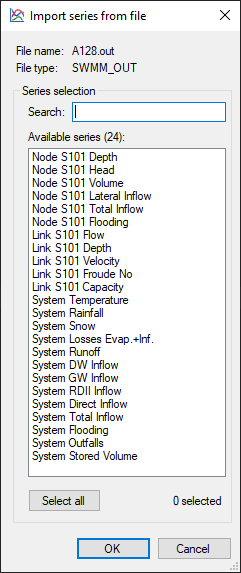SWMM file formats: Difference between revisions
Jump to navigation
Jump to search
(Created page with "{{Wave_nav}} Files with the file extension <code>OUT</code> are interpreted as '''SWMM 5 Binary Output Files'''. The file format is binary and described in the "SWMM Interfac...") |
mNo edit summary |
||
| Line 1: | Line 1: | ||
{{Wave_nav}} | {{Wave_nav}} | ||
Files with the file extension <code>OUT</code> are interpreted as '''SWMM 5 Binary Output Files'''. The file format is binary and described in the "SWMM Interface Guide" available [https://www.epa.gov/water-research/storm-water-management-model-swmm#downloads here]. | Files with the file extension <code>OUT</code> are interpreted as '''[[SWMM]] 5 Binary Output Files'''. The file format is binary and described in the "SWMM Interface Guide" available [https://www.epa.gov/water-research/storm-water-management-model-swmm#downloads here]. | ||
When a SWMM 5 binary output file is opened with Wave, an import dialog is displayed, allowing the user to select the desired series for importing (see screenshot). | When a SWMM 5 binary output file is opened with Wave, an import dialog is displayed, allowing the user to select the desired series for importing (see screenshot). | ||
Revision as of 06:34, 18 November 2017
 Wave | Download | Development
Wave | Download | Development
Files with the file extension OUT are interpreted as SWMM 5 Binary Output Files. The file format is binary and described in the "SWMM Interface Guide" available here.
When a SWMM 5 binary output file is opened with Wave, an import dialog is displayed, allowing the user to select the desired series for importing (see screenshot).