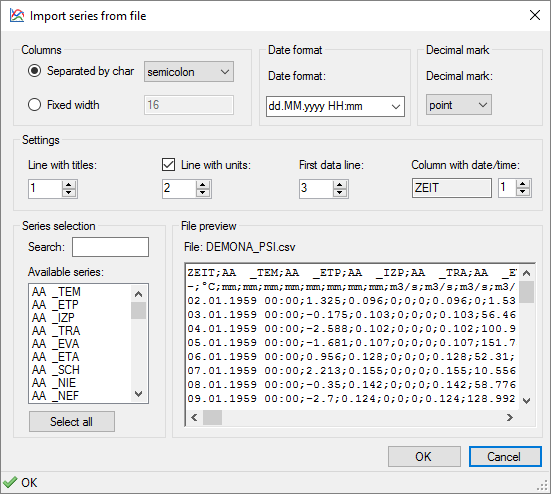CSV-Format: Difference between revisions
Jump to navigation
Jump to search
(update and translate) |
mNo edit summary |
||
| Line 33: | Line 33: | ||
</pre> | </pre> | ||
[[Category:BlueM.Wave]] | |||
[[Category:Timeseries formats]] | [[Category:Timeseries formats]] | ||
Revision as of 08:10, 18 November 2017
Files with the file extension CSV are treated as comma-separated values.
As this format is not standardized, when loading a file with CSV-format in Wave, an import dialog is displayed, allowing the user to adjust the import settings (see screenshot). This makes it possible to import almost any variant of CSV file in Wave.
Example:
Datetime;Qab1;Qab2 ;l/s;l/s 11.04.2008 18:31;0;0 11.04.2008 18:32;0;0 11.04.2008 18:33;0;0 11.04.2008 18:34;0;0 11.04.2008 18:35;0;0 11.04.2008 18:36;0;0 11.04.2008 18:37;0;0 11.04.2008 18:38;0;0 11.04.2008 18:39;0;0 11.04.2008 18:40;0;0 11.04.2008 18:41;0;0 11.04.2008 18:42;0;0 11.04.2008 18:43;0;0 11.04.2008 18:44;0;0 11.04.2008 18:45;0;0 11.04.2008 18:46;0;0 11.04.2008 18:47;0;0 11.04.2008 18:48;0;0 11.04.2008 18:49;0;0