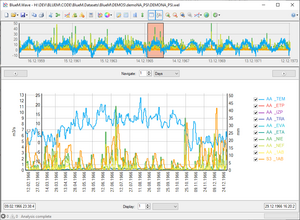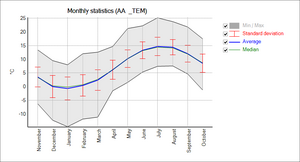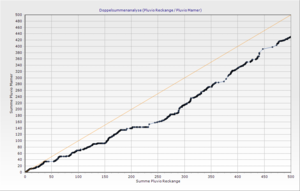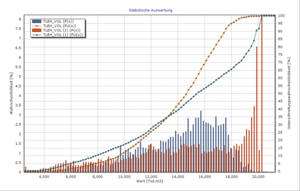BlueM.Wave: Difference between revisions
Jump to navigation
Jump to search
No edit summary |
(spelling, grammar) |
||
| Line 6: | Line 6: | ||
[[Bild:Wave_Statistik.png|thumb|Statistical analysis function]] | [[Bild:Wave_Statistik.png|thumb|Statistical analysis function]] | ||
==Description== | ==Description== | ||
Wave is a tool for | Wave is a tool for importing, exporting, analyzing and displaying time series. | ||
==Features== | ==Features== | ||
| Line 15: | Line 15: | ||
** [[SMB-Format | SMB]] | ** [[SMB-Format | SMB]] | ||
** [[REG-Format | REG]] | ** [[REG-Format | REG]] | ||
** and generic text files ( | ** and generic text files (e.g. [[CSV-Format | CSV]]) | ||
* ''' | * '''Input time series:''' manual input, or copy & paste from Excel | ||
* ''' | * '''Display time series''' in a [http://www.steema.com/products/teechart/overview.html TeeChart] diagram with any number of axes, etc. | ||
** When | ** When importing time series, series are automatically assigned to different axes depending on their unit. | ||
* '''Save diagrams''' (TEN-File) | * '''Save diagrams''' (TEN-File) | ||
* '''Drag&Drop''' files onto the form and "Open with ...", or double-click on file (if file extension is | * '''Drag&Drop''' files onto the form and "Open with ...", or double-click on file (if file extension is associated with Wave.exe) | ||
* '''Time series overview | * '''Time series overview''' for navigating through long time series | ||
* ''' | * '''API''', used by [[BlueM.Opt]] and [[BlueM.Win]]. | ||
* '''Export time series:''' | * '''Export time series:''' | ||
** [[ZRE-Format | ZRE]] | ** [[ZRE-Format | ZRE]] | ||
** <del>[[WEL-Format | WEL]]</del> (not yet - Bug 318) | ** <del>[[WEL-Format | WEL]]</del> (not yet - Bug 318) | ||
** CSV and XLS made | ** CSV and XLS made available by TeeChart | ||
* ''' Crop time series''' | * '''Crop time series''' | ||
* '''Time series analysis:''' | * '''Time series analysis:''' | ||
** [[Wave:Monatsauswertung| | ** [[Wave:Monatsauswertung|Monthly statistics]] | ||
** [[Wave:Doppelsummenanalyse|Double | ** [[Wave:Doppelsummenanalyse|Double mass curve]] | ||
** [[Wave:GoodnessOfFit|Goodness of Fit]] (volume error, sum of squares error, Nash-Sutcliffe efficiency, etc.) | ** [[Wave:GoodnessOfFit|Goodness of Fit]] (volume error, sum of squares error, Nash-Sutcliffe efficiency, etc.) | ||
** [[Wave:Statistik|Statistics]] | ** [[Wave:Statistik|Statistics]] | ||
** [[Wave:Gegenueberstellung| | ** [[Wave:Gegenueberstellung|Plot two time series against each other]] | ||
==Notes== | ==Notes== | ||
===Importing time series=== | ===Importing time series=== | ||
* WEL and ZRE files have to | * WEL and ZRE files have to adhere to the file format: see [[WEL-Format|WEL]], [[ZRE-Format|ZRE]]. | ||
* '''Column definition:''' The first column must always contain the data values (x-axis), then from the second column follow the numerical values for one or more time series | * '''Column definition:''' The first column must always contain the data values (x-axis), then from the second column follow the numerical values for one or more time series | ||
* '''Number format:''' | * '''Number format:''' | ||
** Decimal point should be | ** Decimal point should be represented by a dot (<code>.</code>) (Bug 351) | ||
** "NaN", "Infinity" and "-Infinity" are recognized and accepted | ** "NaN", "Infinity" and "-Infinity" in import files are recognized and accepted.<br/> Unreadable values are converted to NaN.<br/>Values of NaN or Infinity are removed before displaying or performing analysis functions. | ||
* '''Date format''' | * '''Date format''' | ||
:{| border="0" cellpadding="5" cellspacing="0" | :{| border="0" cellpadding="5" cellspacing="0" | ||
| Line 50: | Line 50: | ||
==Development== | ==Development== | ||
* [[Wave:Code|Code | * [[Wave:Code|Code documentation]] | ||
* [http://130.83.196.154/svn/Wave/trunk/WAVE_RELEASE-NOTES.txt RELEASE-NOTES] | * [http://130.83.196.154/svn/Wave/trunk/WAVE_RELEASE-NOTES.txt RELEASE-NOTES] | ||
* [http://130.83.196.154/bugzilla/buglist.cgi?query_format=specific&order=relevance+desc&bug_status=__open__&product=Wave&content= Bugzilla:Wave] | * [http://130.83.196.154/bugzilla/buglist.cgi?query_format=specific&order=relevance+desc&bug_status=__open__&product=Wave&content= Bugzilla:Wave] | ||
[[ | [[Category:Wave]] | ||
Revision as of 01:56, 22 July 2009
Description
Wave is a tool for importing, exporting, analyzing and displaying time series.
Features
- Import time series:
- Input time series: manual input, or copy & paste from Excel
- Display time series in a TeeChart diagram with any number of axes, etc.
- When importing time series, series are automatically assigned to different axes depending on their unit.
- Save diagrams (TEN-File)
- Drag&Drop files onto the form and "Open with ...", or double-click on file (if file extension is associated with Wave.exe)
- Time series overview for navigating through long time series
- API, used by BlueM.Opt and BlueM.Win.
- Export time series:
- Crop time series
- Time series analysis:
- Monthly statistics
- Double mass curve
- Goodness of Fit (volume error, sum of squares error, Nash-Sutcliffe efficiency, etc.)
- Statistics
- Plot two time series against each other
Notes
Importing time series
- WEL and ZRE files have to adhere to the file format: see WEL, ZRE.
- Column definition: The first column must always contain the data values (x-axis), then from the second column follow the numerical values for one or more time series
- Number format:
- Decimal point should be represented by a dot (
.) (Bug 351) - "NaN", "Infinity" and "-Infinity" in import files are recognized and accepted.
Unreadable values are converted to NaN.
Values of NaN or Infinity are removed before displaying or performing analysis functions.
- Decimal point should be represented by a dot (
- Date format
TXT, CSV, ASC and WEL → DD.MM.YYYY HH:MMZRE → YYYYMMDD HH:MM